Dockable windows can be moved and resized, and either floated or docked (pinned to a location). The following windows are dockable:
A docked window shares one or more edges with adjacent windows and toolbars. If a shared edge is moved, the windows change shape to compensate. You can also float windows anywhere on the screen, if necessary.
An undocked window is one that has been separated from the application window. Each undocked window can be moved around the screen or screens as desired. Undocked windows can be resized and grouped.
A window group is a way to have more than one window occupy the same amount of space on the screen. When windows are grouped, each window is represented by a tab at the bottom of the group. In a group, click a tab to display that window. You can group or ungroup windows as necessary. In the following image, the Project Browser and Properties Palette are grouped. Notice that the Properties Palette is the active tab.
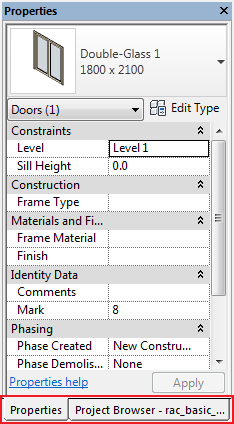
To show a dockable window
- Click View tab
 Windows panel
Windows panel
 (User Interface).
(User Interface). - Select the check box next to the desired window in the drop-down list.
To hide a dockable window
- Click View tab
 Windows panel
Windows panel
 (User Interface).
(User Interface). - Clear the check box next to the desired window in the drop-down list, or click the Close button (the X) at the top of the window.
To move a dockable window
- Click and drag the title bar at the top of the window.
- Optional: To prevent a window from automatically docking while you drag it, hold down the CTRL key.
To group dockable windows
- Click and drag the title bar of the window to be added to another window or group.
- Drop the window on the title bar of the receiving window or group. A tab with the name of the dragged window is added to the bottom of the receiving window.
To ungroup dockable windows
- Within the group, click the tab for the window you want to remove.
- Click and drag the window tab out of the group.
- Drop the window to ungroup it.