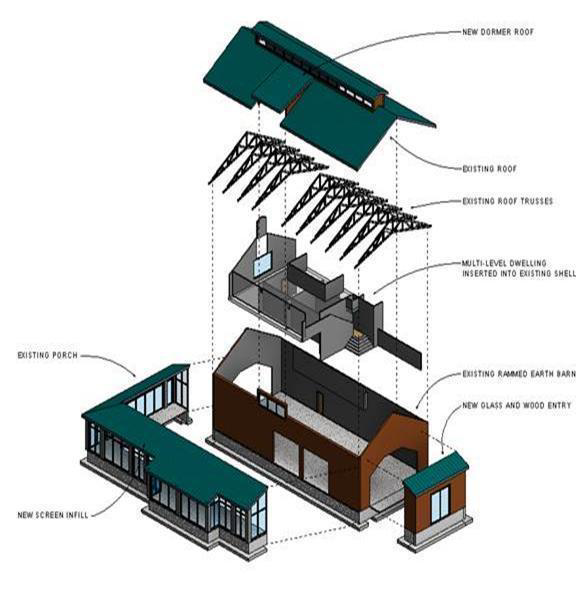
Displaced views can be used to illustrate the relationship model elements have to the model as a whole. In any 3D view (including perspective), model elements can be moved by using the  (Displace Elements) tool. Use this tool to create displacement sets and move them along their X, Y, and Z axes to a specified distance away from the model. Then, you can draw paths that connect these elements back to their original model location.
(Displace Elements) tool. Use this tool to create displacement sets and move them along their X, Y, and Z axes to a specified distance away from the model. Then, you can draw paths that connect these elements back to their original model location.
 (Displace Elements) tool. Use this tool to create displacement sets and move them along their X, Y, and Z axes to a specified distance away from the model. Then, you can draw paths that connect these elements back to their original model location.
(Displace Elements) tool. Use this tool to create displacement sets and move them along their X, Y, and Z axes to a specified distance away from the model. Then, you can draw paths that connect these elements back to their original model location. Note: 2D elements such as tags, annotations, or dimensions cannot be displaced.