You can align the UV grid on a planar divided surface by using a straight edge of the surface as a reference, or an external reference. This method allows you to rotate the grid to be aligned to the edges you select.
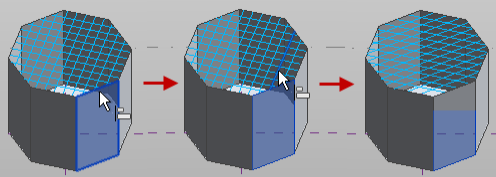
- In the Conceptual Design Environment, select the planar divided surface that you wish to adust.
- Click Modify | Divided Surface
 Modify Panel
Modify Panel
 (Align).
(Align). - Select the edge of the divided surface you wish to align to.
- Select a U or V grid line on the divided surface.
The divided surface is updated to align the selected U or V grid with the edge of the divided surface. The rotation parameters on the divided surface also update to reflect the new angle.