This section describes how to use the Project Run List tab.
After a run has been created it is displayed in the My Projects Run List tab. The table displays a summary of results for the base run and alternate runs. If there are multiple results, they can be sorted by clicking the column heading you wish to sort. Floor Area, Energy Use Intensity, Total Annual Energy Cost, Total Annual Electric Cost, Annual Electric Use, Annual Fuel Use, PES chart are available for each run in the Run List.
Note: Click Compare
to display the results relative to the selected run.
Compare
to display the results relative to the selected run.
In the Run List, to see the utility billing data assigned to project, under Project Defaults Utility Rates, click the data set name. This is linked to the Project Utility Information Tab.
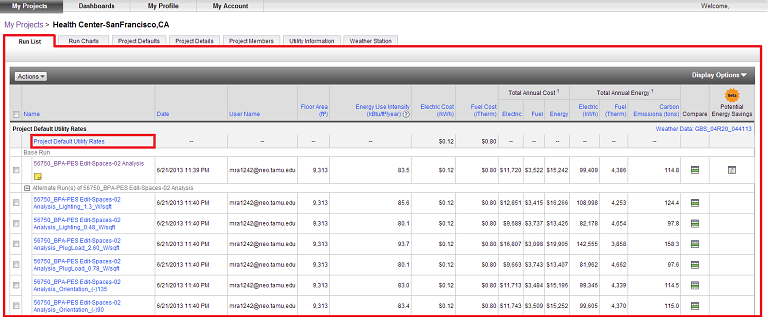
To see detailed information about the base run or any of the design alternatives, click the Run name in the list. The Energy and Carbon Results page is displayed for that run.
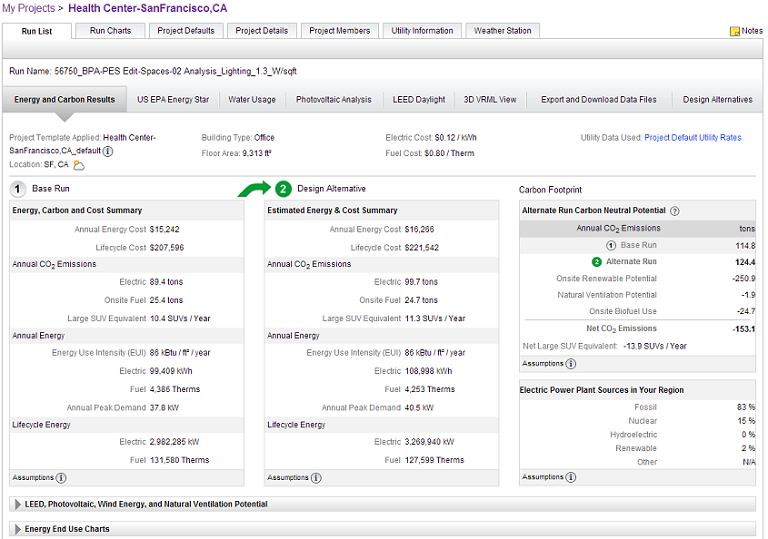
To create a new base run, click Actions Upload gbXML File (Creates a base run).
To see design alternatives, click Actions Create a Design Alternative.