Flow Design uses a transient flow solver, so you will see some variations as the simulation runs. Because the simulation is not time-averaged, Flow Design shows transient (time-dependent) results that you might not otherwise see in a steady-state simulation. It is important, however, to assess results and make design decisions after the simulation has achieved some level of stability.
Early in every simulation, you will often see the solution changing quickly. These early variations are part of the calculation process, and are a result of the solver computing a new results field. As the flow develops, the startup transient effects become less apparent, and the simulation continues toward stability.
Changes in the Flow
As the solution progresses, you will see a lot of change. There are two primary causes:
- The solution is not yet complete. When the flow field changes radically (big changes in color, for example), the analysis is still evolving. Simulations in 2D evolve quite quickly, but bigger models will take more time to converge.
- The solution contains a transient effect such as vortex shedding. Such effects are not uncommon, and appear in many aerodynamic situations:
|
|
|
Transient flow structures, however, can indicate noise. In the example above, a vortex is oscillating off the back end of the car. A vortex coming off of a protrusion (such as a side-view mirror) can mean that the current design will cause some noise that will affect the occupant, and that perhaps it should be modified.
Solution Status
The current state of the simulation is displayed on the Status line in the information section:

When the model is first opened and while the simulation model is created, the Status is listed as Unknown.
While Flow Design computes the simulation results, the Status is listed as Transient. This indicates that the results are changing.
When the results quit changing within a tolerance based on the model size, the voxel (grid) size, and the flow speed, the Status changes to Stabilized. This means that either the flow has reached a steady-state condition and is no longer changing or, in the case of physically transient flows, the time-dependent variations are periodic and repeating.
Tracking solution progress
A good way to track the solution progress is to display the Drag plot from the ribbon. In the early stages of the simulation, the drag plot may appear flat as the flow develops through the wind tunnel. At this point, the transient effects haven't started.

As the solution starts to develop, the drag plot starts to show some fluctuations. There is not a repeatable pattern yet:
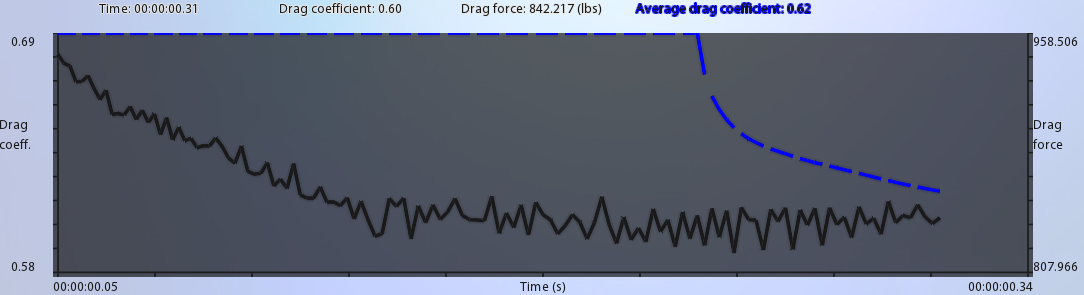
As the early simulation variations dissipate, you should see just the effects of the transient effects of the simulation. These include vortex shedding and wake formation. These effects appear as either a nearly horizontal drag force line if the solution is not physically transient or in a repeatable drag force fluctuation pattern, if it is transient. Either indicates that the solution is stable, and you can start assessing results.


