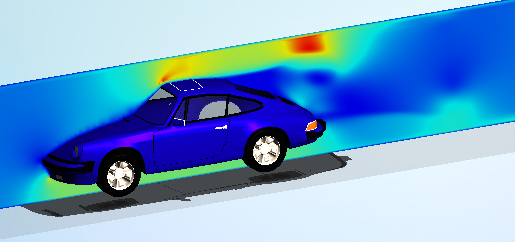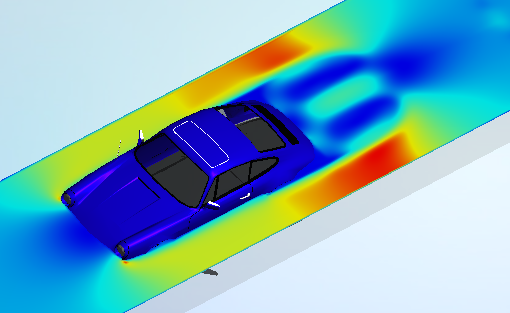Use the Wind Tunnel dialog to controls the speed of the wind and the size of the wind tunnel.
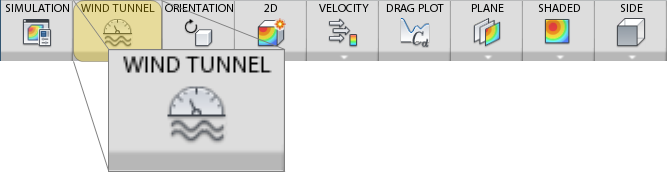
Flow Speed
The inlet of the wind tunnel is the "front" face, and the flow enters at the specified of Flow speed on the Wind Tunnel Settings dialog box.
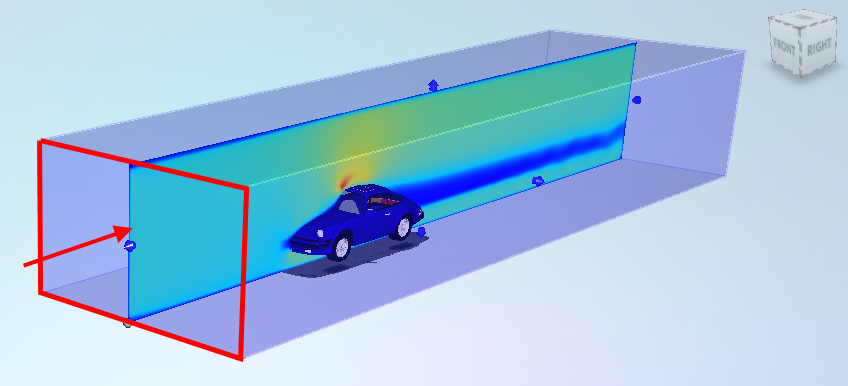
To change the units of Flow Speed, select from the Display units setting on the Simulation Settings dialog box.
Wind Tunnel Size
For every model, Flow Design determines a default size for the wind tunnel based on the size of the model. You may need to modify the size if you change the orientation of the model or if the default size artificially affects the flow results.
To change the wind tunnel size in a certain direction, click and hold on one of the manipulator arrows, and drag to the desired size:
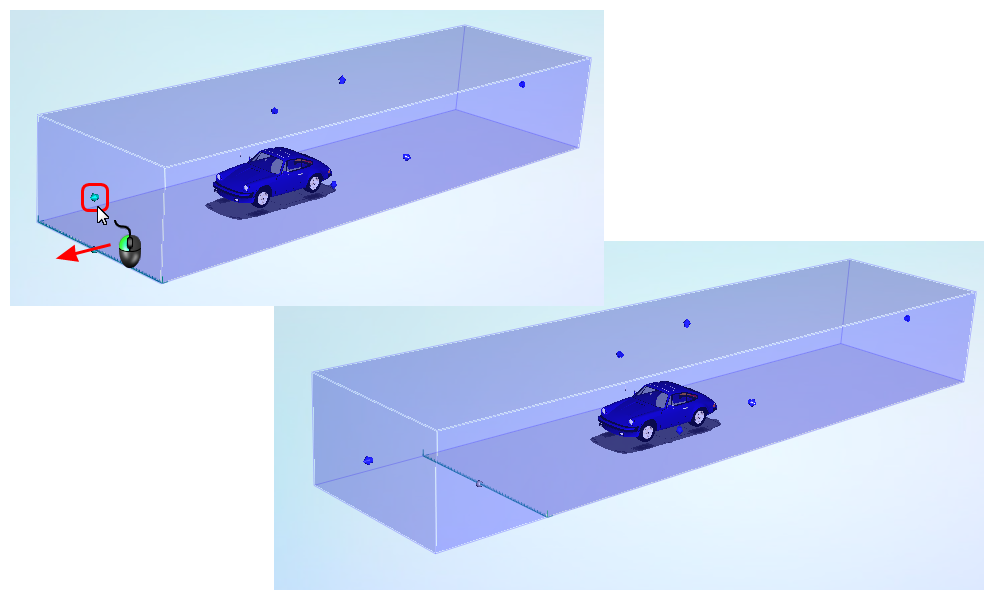
Guidelines for Wind Tunnel Size
For best results, the gap between the wind tunnel and the model should be two to three times the dimension of the model in that respective dimension:
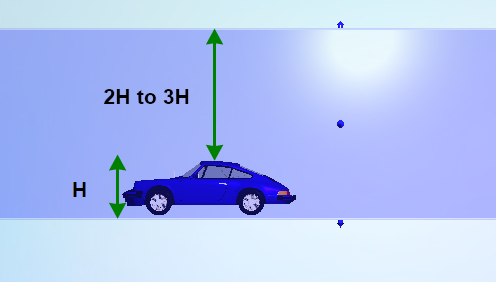
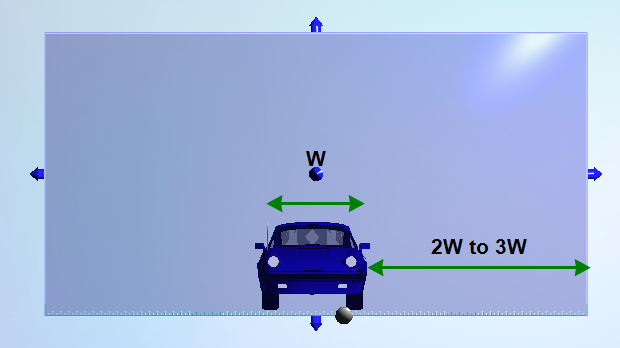
The wind tunnel should also be adequately sized in the direction of flow. Ideally, the wind tunnel should extend at least 2 model lengths upstream and at least 4 model lengths downstream. This distance ensures that the boundaries do not artificially affect the flow approaching the model, and allows correct formation of the wake downstream of the model:
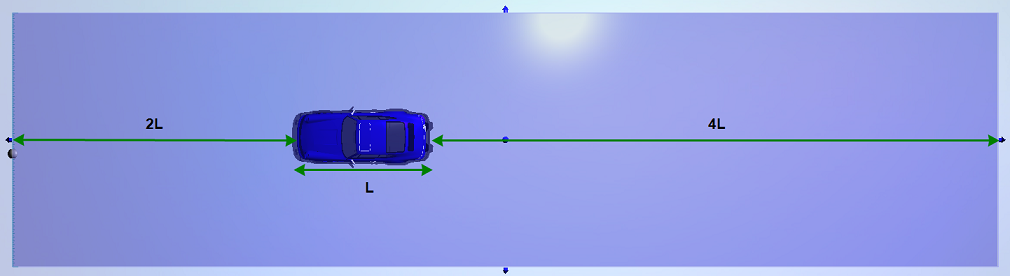
Examples
When the wind tunnel is sized correctly, we see the following:
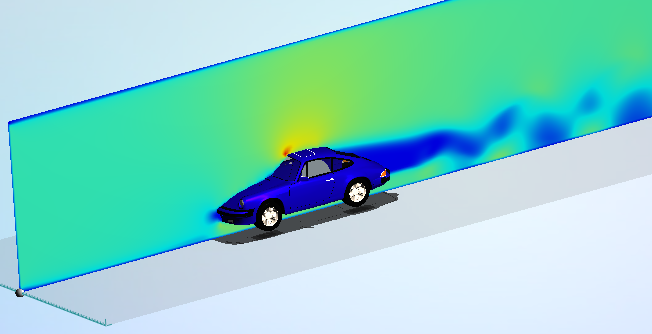
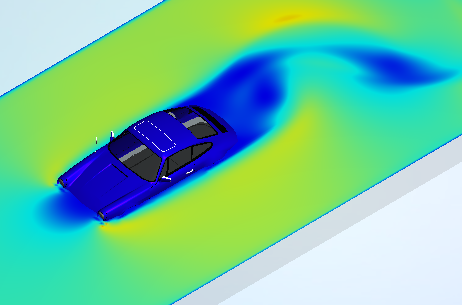
When the wind tunnel is too small, the walls of the wind tunnel constrict and artificially accelerate the flow around the model. The wind tunnel also prevents the formation and shedding of vortices downstream of the model: