既然我们可以更改每个端口的尺寸,那么我们必须确定哪个面具有最大的端口,以便可以相应地调整块的尺寸。这就需要另一个规则。
- 添加名为 block_size_rule 的新规则。
若要确定最大的端口,先检验三个端口尺寸参数的值,并保留最大值。正如 block_shape_rule 一样,三通样式块的行为必然不同于弯头样式块。
对于三通样式块,所有三个端口都会被用到,因此我们会检查所有端口的尺寸。而对于弯头样式块,我们不会检查被抑制的端口 B。我们使用 MaxOfMany 函数从一组输入值中获取最大值。
- 通过直接在文本区域中键入或从工具栏中提供的一般语句中插入来开始创建 block_size_rule,如图所示。若要插入 MaxOfMany 函数,请展开“代码段”区域中的“数学”节点,然后双击 MaxOfMany。
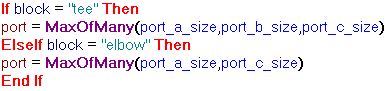
复制代码块
If block = "tee" Then port = MaxOfMany(port_a_size,port_b_size,port_c_size) ElseIf block = "elbow" Then port = MaxOfMany(port_a_size,port_c_size) End If
名为 port 的新本地变量中存放着可用最大端口的大小。现在,我们必须告诉模型如何使用此信息。模型从嵌入式 Excel 电子表单中获取其信息,因此我们期望通过该电子表单来更新模型的整体尺寸。
- 按两次 Enter 键在规则中添加一些空格。
- 正如前面创建的规则一样,插入“FindRow (嵌入)”函数的副本。修改该副本,从而通过查找合适的信息行从嵌入式电子表单中获取其他参数的值。

复制代码块
i = GoExcel.FindRow("3rd Party:Embedding 1", "Sheet1", "port_size", "=", port)我们会使用 port_size 列进行查找,并使用指定变量的值作为要查找的值。
- 使用为最大端口尺寸找到的行,根据嵌入式 Excel 电子表单中的信息设定模型参数。
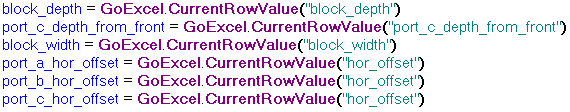
复制代码块
block_depth = GoExcel.CurrentRowValue("block_depth") port_c_depth_from_front = GoExcel.CurrentRowValue("port_c_depth_from_front") block_width = GoExcel.CurrentRowValue("block_width") port_a_hor_offset = GoExcel.CurrentRowValue("hor_offset") port_b_hor_offset = GoExcel.CurrentRowValue("hor_offset") port_c_hor_offset = GoExcel.CurrentRowValue ("hor_offset")现在我们已经确定了哪个端口最大,而且要相应地调整块顶部的大小。现在我们通过检验三通和弯头来确定在端口 A/端口 B 上哪个端口尺寸较大,从而确定块的高度。
- 创建另一个语句,该语句使用另一个局部变量 porta 来保存该值。由于端口 B 不能用于弯头样式块,因此根据此设置语句中会包含不同的步骤。
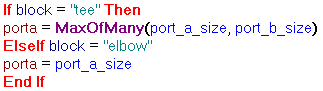
复制代码块
If block = "tee" Then porta = MaxOfMany(port_a_size, port_b_size) ElseIf block = "elbow" porta = port_a_size End If
MaxOfMany 函数不能用于弯头样式块,因为只能考虑一个值。我们可以根据该值设定变量。
- 创建另一个“FindRow (嵌入)”语句,以从 Excel 电子表单中获取块的高度值。

复制代码块
i = GoExcel.FindRow("3rd Party:Embedding 1", "Sheet1", "port_size", "=", porta) - 使用 CurrentRowValue 函数设定块的高度。
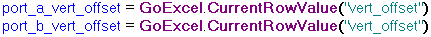
复制代码块
port_a_vert_offset = GoExcel.CurrentRowValue("vert_offset") port_b_vert_offset = GoExcel.CurrentRowValue("vert_offset") - 最后,设置另两个参数的值。第一个参数用来设置块高度。第二个参数用来设置端口 C 的竖直偏移。
对于这个值,我们要添加特殊的逻辑在其他端口所用的竖直偏移以外插入额外空间。此信息是从另一个电子表单单元格中获取的。只有对于弯头样式块,我们才会这么做。
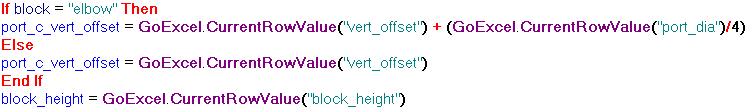
复制代码块
If block = "elbow" Then port_c_vert_offset = GoExcel.CurrentRowValue("vert_offset") + (GoExcel.CurrentRowValue("port_dia")/4) Else port_c_vert_offset = GoExcel.CurrentRowValue("vert_offset") End If block_height = GoExcel.CurrentRowValue("block_height")block_size 规则已经完成。
- 在“编辑规则”对话框中,单击“确定”。
- 在“参数”对话框中更改任意端口尺寸,并观察模型更新。