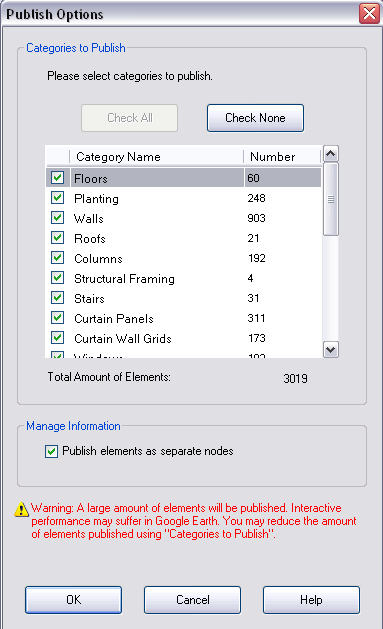The Publish Options or Export Options dialog displays before publishing or exporting a building model starts. In this dialog, all categories of the building model are listed, and their related number of elements display. As the performance of publishing and exporting depends on the total number of selected elements, you can choose the most important categories in the dialog. If the total number of elements exceeds a fixed limit, a warning message displays that suggests reducing the amount of elements to be published or exported.
There is a check box for publishing or exporting elements as separate nodes. If this check box is checked, the category name and the element ID of each element is used as the KML node name. Otherwise, each element will be a sub-node under its category, and the category or element name will be used as the node or sub-node name.