Using Globe Link, you can import KML and KMZ Google Earth files into Revit for site background.
The KML (Keyhole Markup Language) file format is based on XML. The schema is defined at the following location:
https://developers.google.com/km l/documentation/
The KMZ is a zipped KML file. Its primary purpose is to compress the text-based KML file, though it may contain other files as well (raster images, for example). The convention is for the KML file inside the KMZ to be named "doc.kml".
To import the site background information via KML or KMZ files, click Add-Ins tab Globe Link panel
Globe Link panel Import and select the file to be imported in the Import dialog. The Import Options dialog displays.
Import and select the file to be imported in the Import dialog. The Import Options dialog displays.
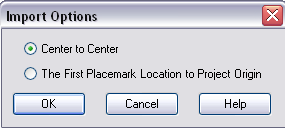
Two placement options are provided:
- Center to Center:
If geometry information is available in the imported file, the center of the imported Google Earth site boundaries are mapped to the center of the Revit project.
- The First Placemark Location to Project Origin:
The KML file location is mapped to the Revit origin. This file contains one or more placemarks. Each placemark contains information about where it is located in the world and what the placemark should look like in Google Earth.
A placemark is the main object definition in the KML file. There is typically a single placemark per KML file, but the format does support many placemarks in a single file.
For every placemark in the file, the following information is extracted:
- Location
- Geometry
- LookAt (View information)
When importing completes, all imported elements are grouped so they can be easily moved or rotated.