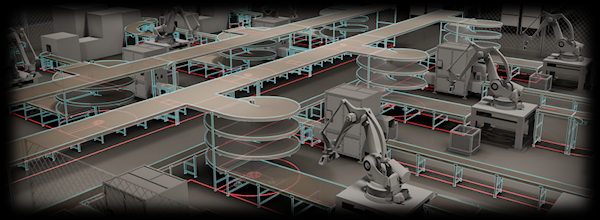
The Factory Design Utilities for AutoCAD provide an optimized environment and design tools for factory floor layout. They also allow you to open legacy DWG facility layouts and add factory intelligence to those drawings. Then, the factory drawings can be used to populate a 3D layout in Inventor Factory.
2D Factory Layout
A 2D factory layout is a DWG model of a factory, warehouse, or office environment. The size and complexity can range from a work cell to an entire factory. The layout can contain building elements such as walls, columns, and utilities. You can layout individual pieces of equipment and create routing paths for each product.
The Factory Design Utilities allow you to add intelligence to the factory layout. The intelligence can be added to a legacy facility layout or a new file. The additional data provides the needed information for analyzing layouts, generating reports, and automatically populating the factory layout with 3D assets in Inventor Factory.
Typical Workflow:
- Create a simplified layout (e.g. rectangular shapes) and assign the station information.
- Create Products that will be manufactured using the defined stations.
- Create product routings through the stations.
- Save as a 2D DWG factory layout.
- Bring into Inventor Factory using the Sync Inventor or the Inventor Factory New Layout from DWG commands and populate with 3D assets. (If any 2D assets and chainable assets exist in the DWG layout, they are automatically replaced with their 3D asset equivalents when opened in Inventor.)
User Interface
The Factory Design Utilities user interface is located on the Factory tab and laid out with panels named Tools, Suite Workflows, Material Flow, Utilities, Learn about Factory, and Community. A blend of Factory and standard AutoCAD panels create the default Factory working environment.
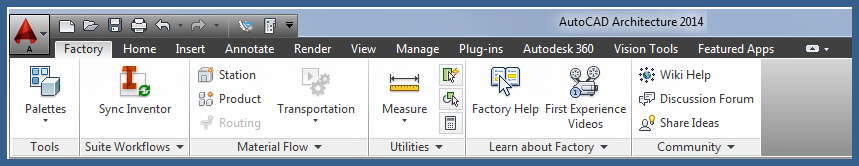
Factory
There are three palettes associated with the Factory Design Utilities: the Asset Browser, the Factory Browser, and the Properties Browser. The palettes share the browser area and can be adjusted using standard resizing methods. The browsers can be docked in different positions or left floating if pulled away from the application frame.
The Asset Browser provides access to the installed assets, user assets, and cloud based assets. Assets are components that, together, make up the content of a factory. They can include architectural features, equipment for material handling, processing equipment, and so on.
The Factory Browser provides access to defined stations, products, and routings. From the browser you can manage the definitions of these factory objects. Context menus provide access to commonly used commands.
The Properties Browser provides access to the various parameters and settings associated with selected factory assets and definitions.
The Import tool allows you to bring in spreadsheet data generating variable related information pertinent to factory layout.
The Export tool provides a means of storing and sharing layout variable information in spreadsheet format.
Material Flow
Factory Tools provide the means to define products that are to be manufactured in the facility, the stations where the processes occur, and the routes between the stations. Once you have a layout you can analyze the transportation costs, and machine utilization and power consumption. Reports of the results can be produced so that multiple scenarios can be compared and documented. Once a layout meets your requirements, the layout can be sent to Inventor where it becomes a 2D overlay that is populated with 3D assets.
Factory Assets
The Factory Assets library contains models of standard factory components such as conveyors, ductwork, and walls. You can publish your frequently used models to the library. The library also maintains the downloaded cloud assets.
Cloud Factory Assets
Factory asset requirements differ based on the industry type and sophistication of the manufacturing process. To help disk storage requirements, some assets are located on a cloud server and can be easily downloaded on-demand. A local instance of each asset is cached for use.
Community
The Community panel provides easy access to online help content, discussion forums, and business related social media sites where you can view helpful videos, share information, and get assistance with unfamiliar factory issues.