Admins use Assign Users to Groups panel to add members to a design group and assign Roles.
- Click Assign Users to Groups from the Collaborate section of the Start page.
- Click
 Add User, and
Add User, and - Enter email address under User Email
The email address may be listed in the pull-down menu if the user is already a member of another group.
- Assign a Role.
The default role is Publisher. Use the pull-down menu in the Role field to change Role to Author or Reader. You cannot assign the Admin role to a member from this panel. Use Set up Account Admins.
- Click OK to send an invitation to join the group.
Or, from Administer Accounts, click the Users entry field to open the panel.
If you administer more than one group, select the group you want in the Group field. 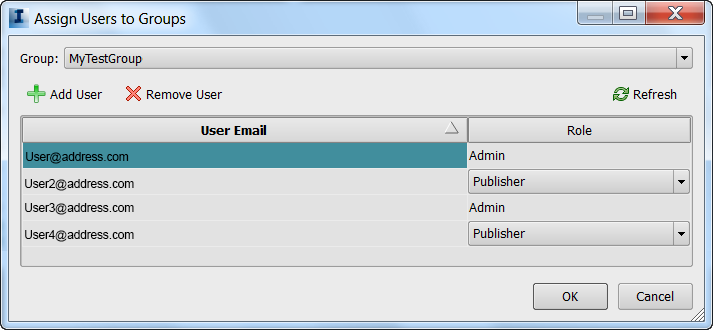
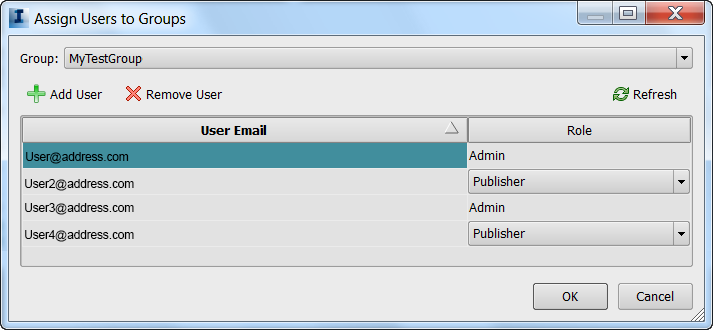
Users must accept the invitation sent by email or by notification to their Start page.