Add two projected drawing views from the base view of the machined state.
- On the ribbon, the
Place Views tab
 Create panel
Create panel
 Projected
command is automatically activated.
Projected
command is automatically activated. 
- Add two projected views to match the image shown.
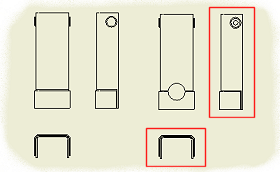
The machining features appear in the drawing views based on the welded state of the assembly.