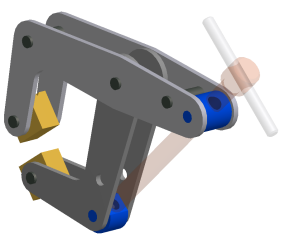You can exclude components that are not affected by the simulation or whose function is simulated by constraints or forces.
- Handle
- Screw
- SHCS_10-32x6
We will exclude the following parts from this simulation:
To exclude these components:
- Expand the analyze-2_tutorial.iam browser node.
- Right-click Handle, and click Exclude From Simulation.
- Repeat the command for both the Screw and SHCS_10-32x6 components.
The default display setting for excluded components is partially transparent as seen in the following image: