Use the new substitute level of detail representation in an assembly.
- Create an assembly document.
- On the ribbon, click
Assemble tab
 Component panel
Component panel
 Place
.
Place
. - Select (but do not open yet) WormGear.iam.
- Click Options.
- Ensure that Derived Substitute is selected in the Level of Detail Representation menu.
- Click OK.
- Click Open, and place one occurrence of WormGear.iam in the assembly. The substitute level of detail representation is active in the WormGear subassembly.
- Use the View Cube or Orbit to adjust the viewpoint to approximate the following image. Set the graphics to Wireframe Display.
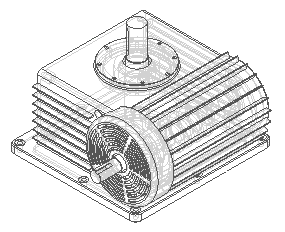
- Save the assembly using the default file name.
When you save, the program prompts you to save a user-named level of detail representation for the top-level assembly (the consuming assembly).
- Use the default name for the representation.
The consuming assembly is Assembly(#).iam. A consuming assembly is an assembly that contains a subassembly that owns an active substitute level of detail representation.
The owning assembly is WormGear:1. The owning assembly is the assembly where the substitute level of detail representation is defined and active. Notice that the active level of detail representation is listed next to the browser node.