The set of geometric constraints contains a perpendicular constraint which makes one line perpendicular to another.
- Select the Perpendicular Constraint command.

- Select the right-most line of the sketch.
- Select the (now horizontal) lower line of the sketch.
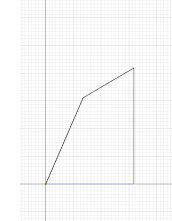
The line segment becomes perpendicular to the lower segment.
Note: If a design change later requires you to rotate your sketch, it is often more appropriate to make one line perpendicular to another rather than using the horizontal or vertical constraints (which prevent rotation).