Redefine a sketch by moving it to a different plane.
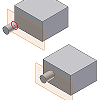
If the sketch is constrained or dimensioned to its original plane, the constrained geometry moves with the sketch to a different plane. You can delete extraneous geometry.
- In the browser, select the sketch to attach to a face or plane.
- Right-click, and select Redefine.
- Click the face or plane on which to attach the sketch.