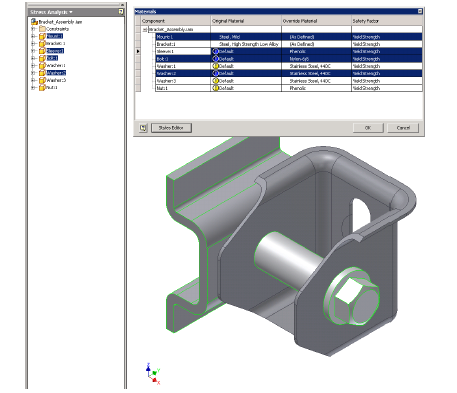
Evaluate your design using different materials. Choose from available material overrides or use the Styles Editor to define custom materials:
- In the Override Material column, click the cell that matches the component whose material you want to change. The row and associated component browser node and the component in the graphics window, highlight to reflect the selection.
- Click the pull-down arrow to display the list of materials, and select the desired material. All occurrences of that component receive the material override. Thus, if you have 16 occurrences of a bolt, and override material for one bolt, the action results in overriding material for all 16 bolt occurrences. Note: You can copy and paste material overrides. Right-click an Override Material cell and select copy. Then, right-click an Override Material cell and select paste.
- Specify the material overrides for as many components as you want, then click OK to apply the material changes.
Note: If the material you want to use is not available in the provided materials, you can define new ones or modify existing ones. To do so, on the Materials dialog box, click Styles Editor.
Work with multiple component materials
You can multi-select rows in the Materials dialog box:
- Click a row on the dialog box.
- To select multiple rows, press and hold CTRL, and select rows.
- To multi-select contiguous rows, use SHIFT.
Note: The selected rows and the components in the graphics window highlight.
Assign override materials to your selections:
- With rows selected, click one of the selected cells in the Override Material column.
- On the drop-down menu, click the appropriate material selection. All selected rows inherit the same override material.
Copy and paste an override material:
- Right-click a row and select Copy. The override material associated with the row is copied.
- Individually select or multi-select the target rows for the override material.
- Right-click a highlighted row and select Paste. All rows inherit the copied override material.
Safety Factor
Specifies whether to use Yield Strength or Ultimate Tensile Strength when determining the Safety Factor. The default setting is Yield Strength. For ductile materials, select Yield Strength. For brittle materials, select Ultimate Tensile Strength.