Applies miter cuts as end treatments between frame members. Applies accumulative miters. For example, where frame members form a cube, you can apply miters to the three frame members that meet to form a corner.
|
Access: |
Ribbon:
Design tab
 Frame panel
Frame panel
 Miter
Miter
|
|
Miters the ends of two frame members. In the Select box, specify the Frame Member, distance of the Miter Cut, and the style of the cut. |
|
|
Frame Member |
|
|
Frame Member |
|
|
Miter Cut Extension |
Selects or enters a distance between the mitered cuts. |
|
Miter buttons |
Selects the type of miter: Note: The command fails if frame members are parallel or collinear.
|
|
Delete existing end treatments |
When selected, deletes the existing end treatments on the miter end before the command is executed. |
|
Bi-sect Miter |
|
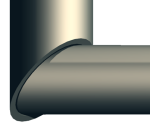 When selected, creates a simple angle cut at the intersection. The edges of the frame members do not meet.
When selected, creates a simple angle cut at the intersection. The edges of the frame members do not meet. 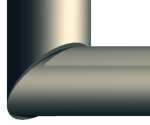 When cleared, computes an appropriate angle for an edge-to-edge mitered intersection. This setting is the default.
When cleared, computes an appropriate angle for an edge-to-edge mitered intersection. This setting is the default.