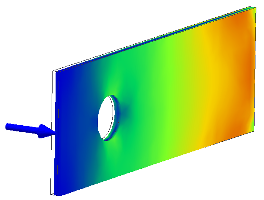
Running a simulation produces the FEA results for all the combinations of the defined variables. Before you run a simulation, we recommend that you complete the following tasks.
- Confirm that all components use correctly defined materials with sufficient definition for simulation. If they do not, messages to that effect display.
- For static analysis, confirm that no body is left “hanging” without a declared relationship to another body.
- Loads are assigned.
- Constraints, if applicable, are applied.
- For assemblies, exclude parts or subassemblies that are not affected by the forces and deformation from the simulation:
- Open the assembly browser under the simulation node (Simulation browser view)
- On the context menu, click Exclude From Simulation
- Optionally, Preview the mesh before you run the simulation. Right-click the Mesh node in the Simulation browser and click Mesh View.
To run a simulation, click the Simulate command ![]() in the Solve panel. Alternatively, in the Simulation Browser right-click the Simulation node and select Simulate. The Simulate dialog box displays information about the simulation being run, and has a progress bar reporting the status of the calculations. The More
in the Solve panel. Alternatively, in the Simulation Browser right-click the Simulation node and select Simulate. The Simulate dialog box displays information about the simulation being run, and has a progress bar reporting the status of the calculations. The More ![]() section contains a box where warnings are reported. Warnings are displayed before you run the simulation where appropriate.
section contains a box where warnings are reported. Warnings are displayed before you run the simulation where appropriate.
To cancel the simulation in process, click Cancel or the ESC key. A confirmation dialog box displays and you can choose to cancel or continue the simulation.
During the course of producing simulations, you can modify parameters. When you do, the Mesh and Results become stale, or out-of-date. A browser decoration icon ![]() appears next to the browser nodes. This signifies that the results are out of sync with the current input. You update the mesh and results by doing the following:
appears next to the browser nodes. This signifies that the results are out of sync with the current input. You update the mesh and results by doing the following:
- Click the Simulate command in the Solve panel.
Or you can...
- Regenerate existing meshes to re-evaluate all existing data points. Right-click the Mesh node and click Mesh View.
- Update the Results. Click the Simulate command in the Solve panel. Or, you can right-click the Results node and click Simulate.
- Specify the simulation method for parametric geometry:
Exhaustive set of configurations solves all combinations of the parameters.
Smart set of configurations solves the base configuration and each parameter change to the base, then interpolates the other results.
Current configuration only solves the current configuration as a single point simulation.