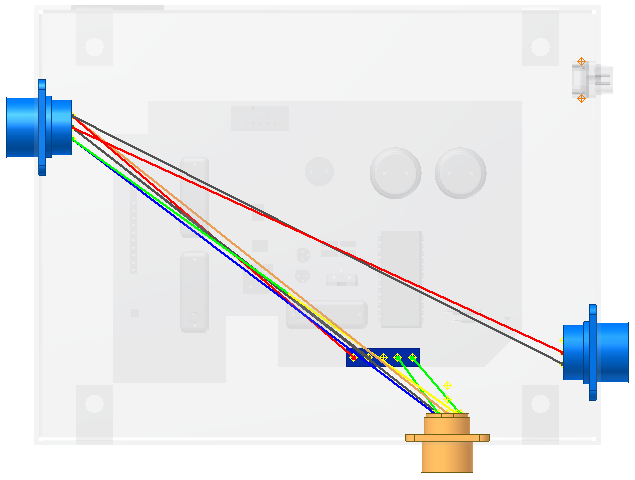Before you begin creating harness objects such as wires and cables, you can set several default configuration options for forward creation. The defaults are set on the Harness Settings dialog box. Options include length values that affect wires and cables, defer updates, default display settings, among others. You can also set the Natural Curvature behavior of wires.
- With Natural Curvature creates wires and cables that are tangent to the outward direction assigned to the associated connector. To display natural curvature, author the connector. Wires and cables created with tangency are displayed in a more natural shape that curves as the wires and cables approach the connector pins. Including this natural curve makes the length of the cable more realistic. It is the default.
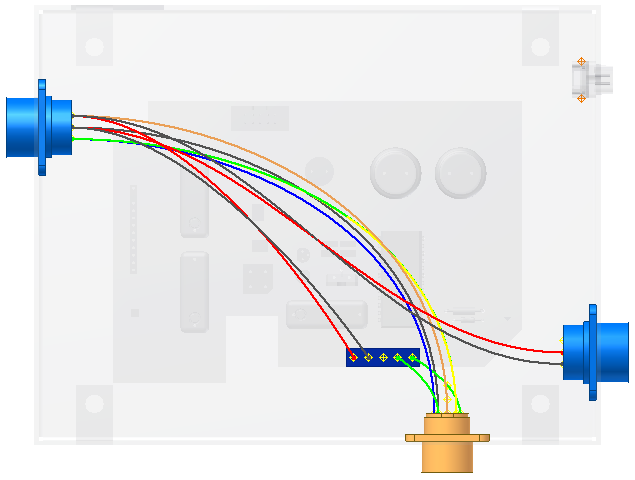
- Without Natural Curvature creates wires and cables that are not tangent to the outward direction assigned to the associated connector. Wires and cables created without tangency are displayed as straight lines that go from point-to-point.