Determine the location of the Cable and Harness library file. This tutorial uses the default location and library file.
- Open Enclosure_Assembly.iam from the Cable & Harness subfolder. It is the same assembly you used in the previous tutorial.
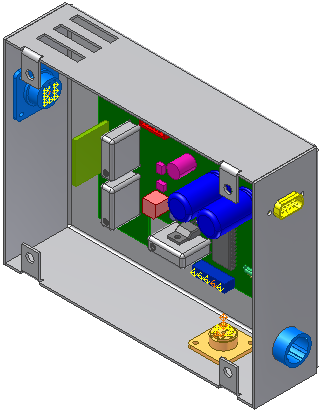
- In the browser, double-click Harness Assembly1 to edit it.
- In the browser, right-click Harness Assembly1, and then select Harness Settings from the context menu.
- On the Harness Settings dialog box, click the File Locations tab.
This harness assembly references the default cable and harness library file as set for the Design Data of the project. The default file and location is:
Microsoft®Windows®XP operating system:
- Program Files\Autodesk\Inventor <version>\Design Data\Cable & Harness\Cable&HarnessDefaultLibrary.iwl
Windows Windows 7®operating system:
- Users\Public\Public Documents\Autodesk\Inventor <version>\Design Data\Cable & Harness\Cable&HarnessDefaultLibrary.iwl
- For this exercise, leave the library in the default location. Click Cancel.