We now add one more rule. This rule updates some of the iProperties for the manifold block.
- Add a new rule named part_number_rule. This rule set the Inventor Part Number iProperty value.
For standard components, we can look up the Part Number in the embedded spreadsheet. Then, we use the value in the model_code cell to set the Part Number property for the part. You use the iProperties.Value function, which is available in the iProperties node of the Snippets area.
- Using the iProperties.Value function, create the first part of the rule. This part locates the row in the embedded spreadsheet from which to read values. Locate the row using port_a_size.
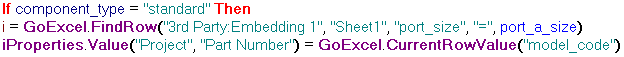
Copy Code Block
If component_type = "standard" Then i = GoExcel.FindRow("3rd Party:Embedding 1", "Sheet1", "port_size", "=", port_a_size) iProperties.Value("Project", "Part Number") = GoExcel.CurrentRowValue("model_code") - For custom components, specify a fixed string for the part number. A fixed string eliminates the need to use any information from the spreadsheet.
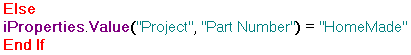
Copy Code Block
Else iProperties.Value("Project", "Part Number") = "HomeMade" End IfThe rule is complete.
- Click OK to close this rule.