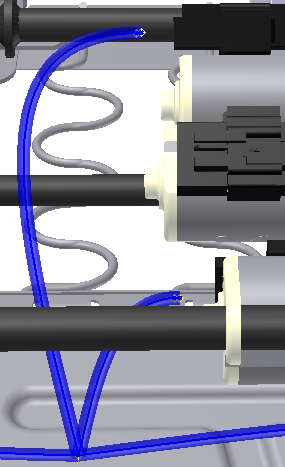Next, you add a second segment. This segment begins in the same location as the previous segment. Because you selected Continue on the context menu, Create Segment is still active and ready to create another segment.
- Select the segment point that you added previously.
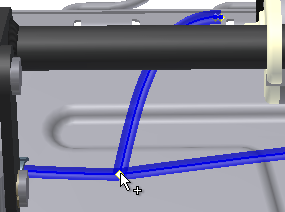
- Select the existing work point.
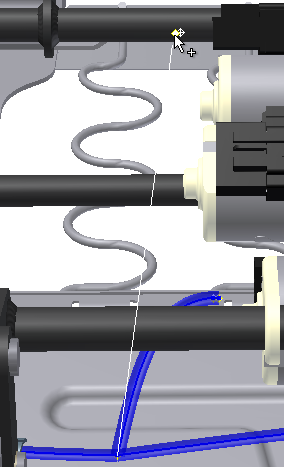
- Select the other work point.
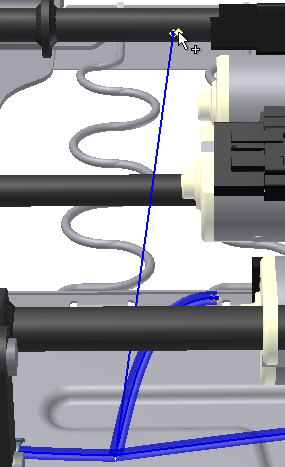
- Right-click and select Finish. The segment is created.