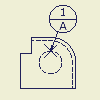
Use the Style and Standard Editor to set the attributes for the datum target style you plan to use in drawings.
- Select
Manage tab
 Styles and Standards panel
Styles and Standards panel
 Styles Editor
to open the Style and Standard Editor.
Styles Editor
to open the Style and Standard Editor. - In the browser, select the drafting standard whose styles you want to edit.
- Click Datum Target to expand, and then double-click a listed style.
- In the Datum Target Style window, set attributes on the Display and Units tabs.
- Click Save to save changes to the style, and then click Done.
Changes to the style are saved in the current document only. Use
Manage tab
 Styles and Standards panel
Styles and Standards panel
 Save
to replace the version of the style in the style library. Use caution because this procedure can affect other documents that use the style.
Save
to replace the version of the style in the style library. Use caution because this procedure can affect other documents that use the style.