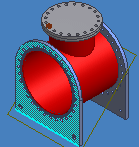
-
 In an assembly file, click
3D Model tab
In an assembly file, click
3D Model tab
 Work Features panel
Work Features panel
 Plane
Plane
- Select a PLANE and a LINE. Note: The selection order does not matter. The PLANE and LINE must be parallel to each other.
The PLANE can be a:
- Planar face in the graphics window
- Work plane in the graphics window or browser
- Sketch in browser
The LINE can be a:
- Linear edge in the graphics window
- Work axis in the graphics window or browser
- 2D sketch line in the graphics window
- 3D sketch line in the graphics window
- Enter an angle in the Angle dialog box. As you change the angle, the preview updates automatically.
- Click the check mark in the Angle dialog box or press Enter.