- Set your project to tutorial_files.
-
Click

 Open.
Open. - Select Cylinder Clamp
 Cylinder Clamp.iam in the Open dialog box, and click Open.
Cylinder Clamp.iam in the Open dialog box, and click Open. - Click

 New.
New. - Select Standard(mm).ipn from the Metric tab, and click OK. An empty Presentation file is opened, and the Presentation tab displays in the ribbon.
- On the ribbon, click
Presentation tab
 Create panel
Create panel
 Create View
Create View
 , or right-click and select Create View from the marking menu.
, or right-click and select Create View from the marking menu. The Select Assembly dialog box displays with the previously opened Cylinder Clamp assembly selected.
Notice in the Explosion Method area of the dialog box that Manual is selected by default. This method is probably the method you will use most often. An Automatic explode option can also be selected. The Automatic method requires that you supply a distance value. All components within the selected assembly will be exploded that distance using any previously defined assembly constraints.
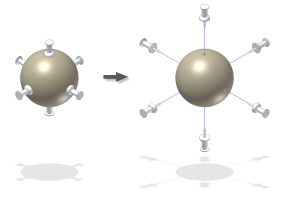
This automatic explode technique is useful in a limited number of cases or as a beginning point for subsequent manual edits. This tutorial uses the Manual explode method.
- Click OK in the Select Assembly dialog box. The cylinder clamp assembly is placed in the Presentation file.
Manually exploding an assembly requires the application of “Tweaks” to components or groups of components. Creating Tweaks is covered following a brief discussion about color.