Define a path (trajectory) for a
sweep feature
. 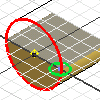
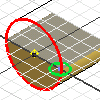
- Select model edges or sketch curves to represent segments in a path.
- If the segments are not joined at their endpoints, on the 3D Model tab
 Sketch panel, click Create 2D Sketch to activate the sketch.
Sketch panel, click Create 2D Sketch to activate the sketch. - Then click Sketch tab
 Constrain panel
Constrain panel  Coincident Constraint, and join segments at their endpoints.
Coincident Constraint, and join segments at their endpoints. - Continue to select segments and constrain them, if necessary.