Redefine the points to an arbitrary location or feature to achieve the shape you need.
- In the browser, expand wire 2207, right-click the second work point you created and then select Redefine Point from the context menu.
- In the graphics window, pause the cursor near the tab on the enclosure as shown. A tooltip shows the offset value for the point.
- In the graphics window, right-click (not on the point), select Edit Offset from the context menu. Then enter .200 and click OK to change the offset .
- Click the point in the location shown to create a point that is offset from the face of the enclosure. The wire recomputes.
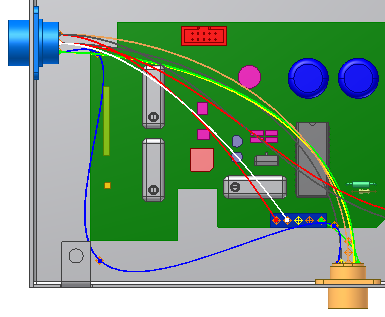
- In the browser or graphics window, right-click the third work point created, and then select 3D Move/Rotate.
- Select or drag a triad segment to move the point to the location shown.
The position of the wire is previewed and any bend radius violations noted before applying the move.
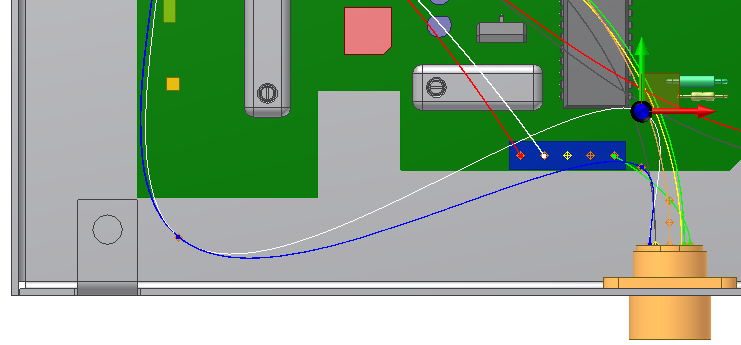
- Click OK. The wire recomputes to the new location.