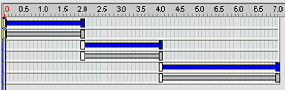Repeat these steps to create the third positional representation animation:
- Click the Animate PR command again.
- Select Middle position (-45 deg) from the Start field.
- Select Closed position (-160 deg) for the End field.
- In the Time section, click the Specify command.

- Enter 4 in the Start field and 7 in the End field.
- Click OK. Your timeline should match the following image.