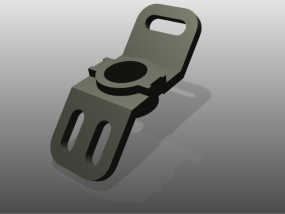
Modal analysis.
- Category
-
Simulation
- Time Required
-
20 minutes
- Tutorial File Used
-
PivotBracket.ipt
You will create two simulations: modal analysis of the part and a parametric structural static analysis on the same part.
The Modal Analysis tutorial walks through the process of defining and performing a structural frequency analysis, or modal analysis, for a part. The simulation generates the natural frequencies (Eigenvalues) and corresponding mode shapes which we view and interpret at the end of the tutorial.
The second simulation is a parametric study on the same model. Parametric studies vary the design parameters to update geometry and evaluate various configurations for a design case. We perform a structural static analysis with the goal of minimizing model weight.
Objectives
- Create a simulation for modal analysis
- Override the model material with a different material
- Specify constraints
- Run the simulation
- View and interpret the results
Prerequisites
- Familiarity with the ribbon user interface and Quick Access Toolbar.
- Familiarity with the use of the model browser and context menus.
- See the Help topic “Getting Started” for further information.
Navigation Tips
- Use Show in the upper-left corner to display the table of contents for this tutorial with navigation links to each page.
- Use Forward in the upper-right corner to advance to the next page.