The ribbon cable body aligns parallel to the slot in the D-Sub Ribbon Cable connector. To adjust the ribbon cable at a selected point, use Twist Control.
- With the ribbon cable harness assembly still active, zoom into the D-Sub Ribbon cable. The cable body (3) is twisted in relation to the slot (1) on the connector.
- Right-click the point you selected earlier (2) and select Edit Twist.

- The Twist Control appears at the selected point.
The rotation handles (1) enable you to change the current orientation. The red ball (2) is the conductor one indicator. The orientation bar (2) represents the orientation of the surface on the ribbon cable at the selected location.
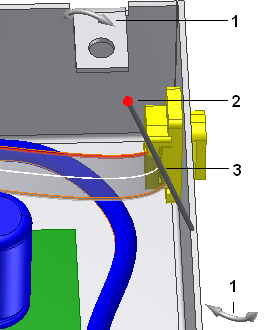
- Click and drag a rotation handle until the ribbon body aligns with the slot, and release the mouse button.Note: If appropriate, click the minus (-) and plus (+) on the keypad to decrease and increase the size of the Twist Control.
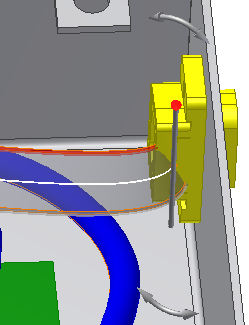
- Right-click and select Apply.
The ribbon cable body recomputes to the new location.
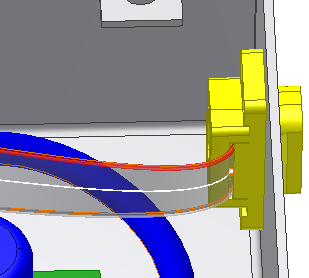
- Return to the top-level assembly and save all files. This assembly is used in the next tutorial.