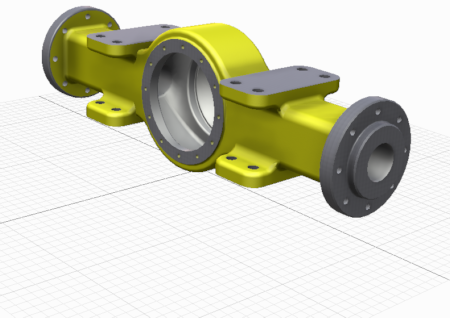
Display or hide the ground plane temporarily
- On the ribbon View tab, Appearance panel, select the check box for Ground Plane.
The ground plane becomes visible. The command icon updates to display the current state.
- To turn off the ground plane visibility, click the command again .
Display the ground plane every time the model opens
- On the ribbon Tools tab, Options panel, click Document Settings.
- In the dialog box, for Display Appearance, click Settings.
- In the Display Appearance dialog box, select the check box for Ground Plane.