Segments can be displayed as rendered or centerlines. Rendered display provides a three-dimensional appearance, while centerline display provides an unobstructed view of the work points and path.
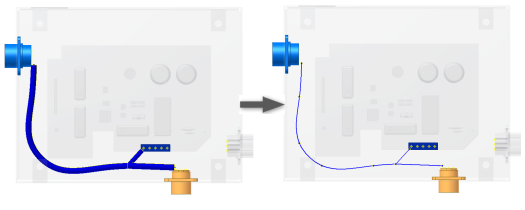
Like wires, the display options can be set for individual segments or for all segments in a selected harness assembly. The display preference can be set in different ways. Use the context menu for the segment occurrence or the Segments folder, the Segment Properties dialog box, or the Display Settings command on the Cable and Harness tab. The occurrence level display settings override the current display state.
To change the display setting for all segments, select the Segments folder in the browser, right-click, and select Display All As Rendered from the context menu.
You can also change the display of a single segment. On the Cable and Harness tab, Visibility Panel, in the Display Settings select the Rendered Display option. Another method is to right-click a segment and select Display As Rendered from the context menu.