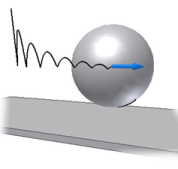
![]() During a simulation, calculations are refined by iteration so that simulated events can clearly be presented, specifically the event contact. The iteration calculations are displayed so you can see the results leading to an event. Both the time table and graph show all refinement time steps.
During a simulation, calculations are refined by iteration so that simulated events can clearly be presented, specifically the event contact. The iteration calculations are displayed so you can see the results leading to an event. Both the time table and graph show all refinement time steps.
Display precise events is turned on by default. To turn off this feature, click Precise Events in the Output Grapher toolbar.
Note: When playing the simulation, the graphics updates according to the time increment.