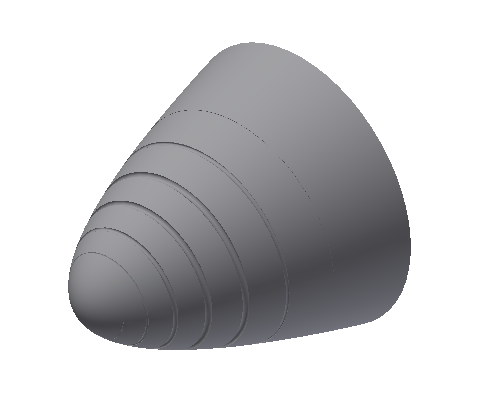
Create 2D and 3D equation curves and use them to create features.
- Category
-
Experienced Users
- Time Required
-
20 minutes
- Tutorial File Used
-
Start a new part file (metric).
Note: Click and read the required Tutorial Files Installation Instructions athttp://www.autodesk.com/inventor-tutorial-data-sets-2014 . Then download the tutorial data sets and the required Tutorial Files Installation Instructions, and install the datasets as instructed.
Equation curves allow you to create 2D or 3D sketch curves based on an equation. These sketches are used with Extrude, Sweep, Loft, or other features to create solids or surfaces. In this exercise, you use an equation curve to create a solid. Next you create a 3D equation curve to use as a sweep path to remove material. Finally, you create another 3D equation curve to use as the rail in the sweep feature.
Objectives
In this tutorial, you learn how to:
- Create 2D and 3D equation curves.
- Sweep along an equation curve.
- Use an equation curve as a sweep guide rail.
Prerequisites
- Understand how to open, create and save part files in your active project.
- Understand the fundamentals of solid modeling.
Navigation Tips
- Use Next or Previous at the bottom-left to advance to the next page or return to the previous one.