Tube & Pipe provides the familiar Autodesk Inventor® assembly environment in addition to commands for adding and editing routes and runs.
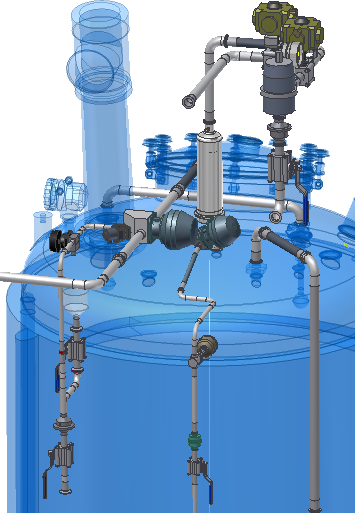
When you open an assembly in Autodesk Inventor Tube & Pipe, a command displays on the Assembly tab, Begin panel, for adding piping runs to your design. The command is also available on the Environments tab, Begin panel.

When you begin your first run, the commands you use to creating tube and pipe runs in an assembly display.
The Tube and Pipe tab is active when the top-level (master) run is active, as shown in the following image.
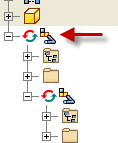
Tube and Pipe Tab

The Tube and Pipe tab contains commands to:
- Add new individual runs to the master runs assembly.
- Define tube and pipe styles.
- Set Gravity.
- Output the ISOGEN data.
Use the tabs to switch between the Tube & Pipe and the Assembly tabs.
The Pipe Run tab is active when an individual run is active as shown in the following image.
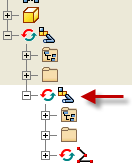
Pipe Run Tab
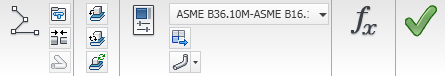
The Pipe Run tab contains commands to add new routes, place and connect fittings, define tube and pipe styles, and output the ISOGEN data.
Route tab

The Route tab is available when the tube, pipe, or hose route environment is active.
The Route tab contains commands to:
- Create new routes.
- Create a derived route.
- Add or move sketch nodes and segments.
- Define tube and pipe styles.
- Add dimensions or constraints to a route.
There are several ways to enter the route environment:
- Create new routes in a pipe run.
- Double-click an existing route.
- Right-click a route and select Edit.
Additional tube and pipe commands are located on:
- Browser toolbar
-
Enables switching between the Model browser, Content Center Favorites, and Representations.
- Model browser
-
Contains the content of the tube and pipe assembly in a hierarchy, along with the main Tube & Pipe Runs subassembly. The main run acts as a container for all routes and runs and the components created or placed in the routed system.
- Part Features panel
-
Contains the Tube & Pipe Authoring command to author tube and pipe iParts and normal parts for publishing to the Content Center.