Change the appearance of a feature, such as a fillet, to make it more visible.
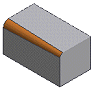
- Create a feature.
- In the browser, right-click one or more features, and click Properties.
- In the Feature Properties dialog box, Feature Appearance, click the down arrow, and click an appearance.
- Click OK.