- In the Render Image dialog box, click Select Output Size
 and then select 640 x 480 from the Resolution menu. You can adjust the size and view of the model to fit within the render rectangle, as needed.
and then select 640 x 480 from the Resolution menu. You can adjust the size and view of the model to fit within the render rectangle, as needed. - Select Desktop from the Lighting Style drop-down menu.
- On the Output tab, select High Antialiasing, and click Render.
The Render process takes some time. If you do not want to wait for the model to complete the rendering process, click Cancel Rendering.

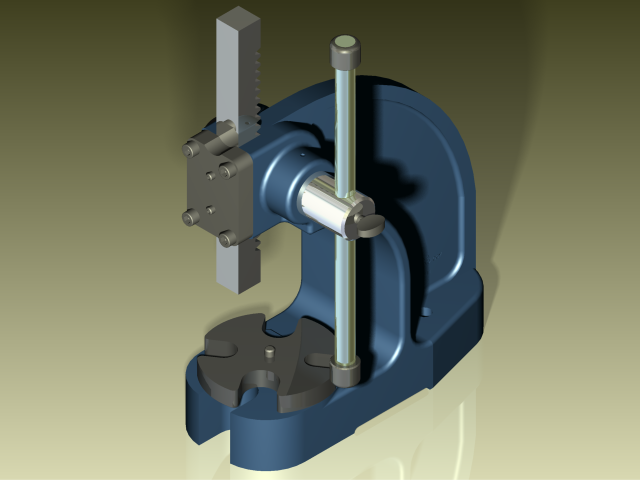
You can specify different cameras, lighting, and scene styles for rendering from the Render dialog box. It is not necessary to activate them.
- Close the Render Output and Render Image dialog boxes when finished.