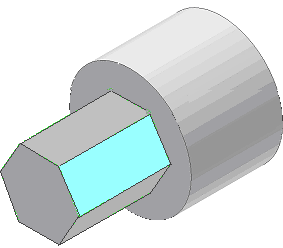
- Right-click the feature you want to drag, and click 3D Grips.
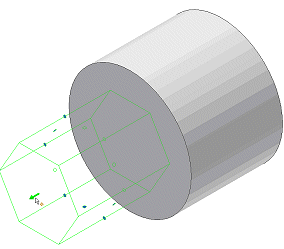
- Click an arrow, and drag toward the opposite face of the base feature.
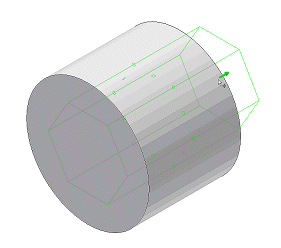
- Drag to the appropriate length.
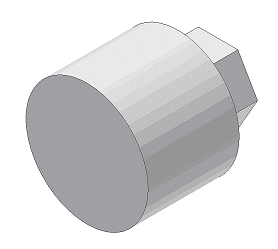
- To quit, right-click, and click Done.
The sketch plane and profile sketch of the dragged feature move to the opposite face.
Note: You cannot change the extent type of a feature using 3D grips. For example, you cannot change an extrusion from a join to a cut, or from a cut to a join.