- In the browser External Loads folder, right-click Gravity, and then click Define Gravity. Alternatively, you can double-click the Gravity node.
If necessary, clear the check mark next to Suppress.
- Select the Case edge as shown in the image to specify a vector for gravity. You can use the Invert or Reverse
 command to change directions.
command to change directions. 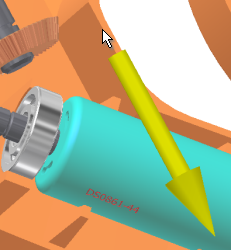
- Click OK.
Note that the direction of gravity has nothing to do with any external notion of "up" or "down," but is set according to the vector you specify.