All harness objects added to an assembly file are automatically contained in the harness assembly. The objects include wires, cables, cable wires, ribbon cables, segments, splices, virtual parts, and optional connectors.
Each harness assembly contains an Origin and a Representations folder and a single harness part. Although harness assemblies respond to representations in the parent assembly, they do not respond as expected to representations created at the harness assembly. For best results, create representations at the parent assembly level only.
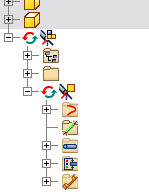
The harness part contains one folder for each of the harness objects that make up the harness. The folders are created when the corresponding object type is added to the harness. Each segment has a work point for every point used to shape the segment. Ribbon cables contain work points and folds used to shape the ribbon cable. The Virtual Parts folder contains a folder for each type of virtual part in the harness.