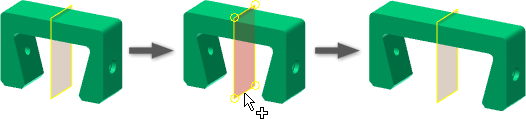
Use Extend or Contract Body in the solids environment to lengthen or shorten a base solid symmetrically about a planar face or work plane .
To begin, open a base solid (specific non-native CAD file or a SAT or STEP file).
- On the browser, right-click the base solid and select Edit Solid. Alternately, double-click the base solid browser entry to edit.
- On the ribbon, click
Edit Base Solid tab
 Modify panel
Modify panel
 Extend/Contract Body
.
Extend/Contract Body
. 
- Click Plane, then select the work plane or planar face.
- Click Extend or Contract.
- Enter the distance to extend or contract or click the arrow to list and select recent values.
If desired, you can express the distance as an equation.
- Click Update or Finish Base Solid to close the solids environment.
Note: If necessary, position a work plane at the point where you want to extend or contract the
base solid
Note: If you prefer, you can select a planar face as the section plane.