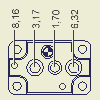
The origin indicator is a mark constrained to a point in a drawing view. It indicates the origin point in the view.
You specify the primary position of the origin indicator when you first create ordinate dimensions or a hole table in the drawing view. If you add ordinate dimensions and a hole table to the same view, they use the same origin indicator.
You can move the origin indicator to a new position. The origin point is moved accordingly, and all associated ordinate dimensions and hole tables update automatically. You can hide an origin indicator after it is placed, but you cannot delete it.
Tip: Place the origin indicator on the view where it is easily located and makes sense for all holes, such as a corner of a plate or other easily located place.