Project geometry from another sketch onto the active sketch plane.
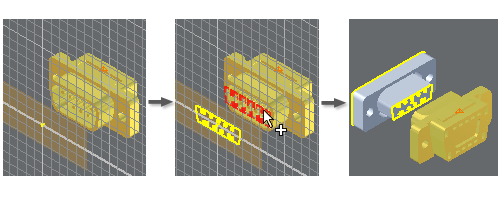
Reference geometry can be edges and vertices, loops, work features, or sketch geometry. You can also use projected geometry to:
- Constrain or dimension sketch curves, or points.
- Create a part in an assembly
The size and position of projected geometry is fixed relative to the originating sketch ( reference geometry ). You can constrain sketch geometry to the projected geometry.
- Autoproject edges during curve creation
- Automatic reference edges for new sketch
Associativity of projected geometry
The projected geometry is associative, and moves or changes when its parent sketch moves or changes. Sketch geometry that is constrained to the projected geometry also moves.
When you project spline curves from the construction environment to a 2D sketch, you create nonassociative reference splines. Any edits to a reference spline create an approximation of the original spline, which can cause the loss of accuracy of the curve.
You can break the link, and then use any sketch or constraint command to edit normal style geometry.
Projected geometry in assembly
You can project the edges of a component cut by an assembly section to the sketch plane if the part would intersect the sketch plane. Projected cut edges are not associative in a sketch. The geometry is a "snapshot" of the geometry when projected, and if the parent geometry changes, does not update.
In an assembly, you can create a part in place by specifying a face or plane as the sketch plane. You can then project edges, loops, or a face to the sketch. The features you create from the projected geometry are associative to the parent sketch, unless you break the link, except if you use projected cut edges, which are not associative in a sketch.
Uses for projected geometry
- Project a silhouette onto the sketch plane for use in a profile or path.
- Project the default center point onto the sketch plane to constrain a sketch to the origin of the coordinate system .
- Project a sketch from a feature onto the sketch plane to use in the profile or path of a new feature.
- Project edges of a part cut by an assembly section to use in a profile or path of a new feature.
- Project edges, loops, or a face from one assembly component to the sketch of a part created in-place. Use the projected geometry to create features associative to the parent part.
- In a drawing, project some edges from a view, add geometry to create a closed boundary, and then add hatch or color fill.
- Project edges to define the boundary for a break out view in a drawing.
- Copy previously created model edges and 2D sketch geometry into a 3D sketch.