You can import points from a Microsoft Excel spreadsheet into a 2D sketch, 3D sketch, or drawing sketch. Points can represent inspection points, locations for spot welds, and points on a spline.
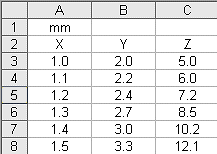
You can create lines automatically to fit the imported points.
Imported points are not associative with the source file. Changes to the source file after the import operation do not affect the Inventor geometry.
If the spreadsheet contains Z-axis values, only X and Y values are imported into a 2D sketch.
Behavior of imported points
- When you delete the coincident curve, the operation includes sketch points, and they do not remain. Only the center point remains.
- The table of points must be the first worksheet in the file.
- The table always starts in cell A1.
- Any unit of measure that the first cell (A1) contains applies to all points in the spreadsheet. If no units are specified, the default file units apply.
- Required column order is Column A is the X coordinate, Column B is the Y coordinate, and Column C is the Z coordinate.
- Cells can contain a formula that calculates to a numeric value.
- Points correspond to the spreadsheet rows. The first imported point corresponds to the first row of coordinates, and so on. If a spline or line is created automatically, it begins at the first point, and passes through the other points, based on their order of import.
Names for 3D sketches with imported points
The 3D sketch that holds imported points bears the same name as the layer or group where the points are located in the neutral STEP or IGES file. If points in the neutral file contain no layer or group information, the name of the 3D sketch is the system default name, such as Sketch1.