Local Mesh Control
You can accept the default mesh settings and proceed right to the simulation. At times, there are areas where you would like a mesh with greater density. You can adjust the mesh settings or use a local mesh control.
If you want to view the mesh settings, click the Mesh Settings command in the Prepare panel. You can specify the mesh settings you want for the simulation.
After you define the meshes, click Mesh View to produce the mesh. The mesh is generated as an overlay atop the model geometry.
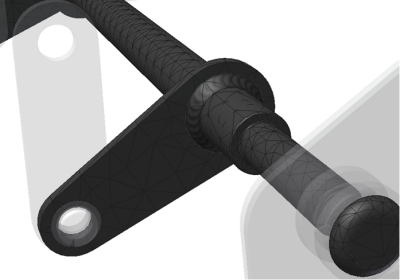
To apply a local mesh control, click the Local Mesh Control command in the Prepare panel. Then, select the face to receive the mesh, and specify the mesh settings for the local control.