When you pause the cursor over an Inventor file name, an info tip displays the properties of that file.
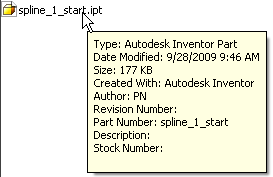
An .xml configuration file called InfoTip.config controls the contents of an info tip. You can customize the elements in the configuration file to control the information displayed in info tips. The configuration file is at:
Windows 7 and Windows 8: C:\ProgramData\Autodesk\Autodesk Inventor 2014\InfoTip.config
In Windows 7 and Windows 8, the system caches the content of an info tip. A Windows system restart or a reregistration for the infotip.dll is required before your updates on the configuration file take effect. To register the infotip.dll, on the command line, execute the following command:
regsvr32 /u "C:\Program Files\Autodesk\Inventor 2014\Bin\InfoTip.dll"
regsvr32 "C:\Program Files\Autodesk\Inventor 2014\Bin\InfoTip.dll"
If you delete the entire InfoTip.config file, the system generates and displays a new one the next time you pause the cursor over an Inventor file. The new file contains the default configuration.
Default configuration
The first time you pause your cursor over an Inventor file name, the systems generates the file InfoTip.config. The default configuration includes all property items supported in the iProperties dialog box, as follows:
<PropertySetInformation> <SummaryInformation> <Property id="2" name="Title" exclude="yes"/> <Property id="3" name="Subject" exclude="yes"/> <Property id="4" name="Author" exclude="no"/> <Property id="5" name="Keywords" exclude="yes"/> <Property id="6" name="Comments" exclude="yes"/> <Property id="9" name="Revision Number" exclude="no"/> </SummaryInformation> <DocumentSummaryInformation> <Property id="2" name="Category" exclude="yes"/> <Property id="14" name="Manager" exclude="yes"/> <Property id="15" name="Company" exclude="yes"/> </DocumentSummaryInformation> <DesignTracking> <Property id="4" name="Creation Date" exclude="yes"/> <Property id="5" name="Part Number" exclude="no"/> <Property id="7" name="Project" exclude="yes"/> <Property id="9" name="Cost Center" exclude="yes"/> <Property id="10" name="Checked By" exclude="yes"/> <Property id="11" name="Checked Date" exclude="yes"/> <Property id="12" name="Eng. Approved By" exclude="yes"/> <Property id="13" name="Eng. Approved Date" exclude="yes"/> <Property id="17" name="Status" exclude="yes"/> <Property id="23" name="Web Link" exclude="yes"/> <Property id="29" name="Description" exclude="no"/> <Property id="30" name="Vendor" exclude="yes"/> <Property id="34" name="Mfg. Approved By" exclude="yes"/> <Property id="35" name="Mfg. Approved Date" exclude="yes"/> <Property id="36" name="Estimated Cost" exclude="yes"/> <Property id="40" name="Design State" exclude="yes"/> <Property id="41" name="Designer" exclude="yes"/> <Property id="42" name="Engineer" exclude="yes"/> <Property id="43" name="Authority" exclude="yes"/> <Property id="55" name="Stock Number" exclude="no"/> <Property id="67" name="Last Update With" exclude="yes"/> </DesignTracking> <DesignTrackingControl> <Property id="5" name="Reserved By" exclude="no"/> <Property id="6" name="Reserved Date" exclude="yes"/> <Property id="8" name="Unreserved Date" exclude="yes"/> </DesignTrackingControl> </PropertySetInformation>
Custom configuration
In the configuration file, you can add or delete property elements, and change the attributes in elements. Before you start to customize an info tip, understand the meaning of each attribute in a property element. For instance, in:
<Property id="8" name="Unreserved Date" exclude="yes"/>
- id
-
Assigns a unique internal ID for each property.
- name
-
Sets the property name to display in the Info tip. You can change the name.
- exclude
-
Controls whether to display the property in the info tip. "Yes" turns off the display of the display in the info tip.