Next, we add the boundary conditions, a single constraint on the interior cylindrical face.
To add the constraint:
- In the ribbon bar, in the Constraints panel, click the Fixed Constraint command. The docked dialog box displays.
- Select the face as shown.
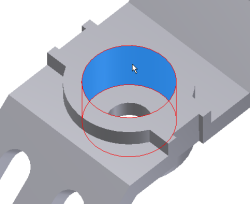
- Click OK.
The model is now constrained by that face. The browser constraints folder is populated with a node representing the constraint.