- On the ribbon, click
Annotate tab
 Symbols panel
Symbols panel
 Caterpillar
.
Caterpillar
. 
- Click the five line/arc segments highlighted as shown.
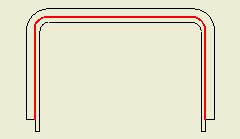
- Click the Partial command.

A partial caterpillar displays on one side of the highlighted edge.
- Move the cursor away from the view to position the caterpillar toward the outside of the weldment, and click to place the caterpillar.
Click the following image to play an animation. Notice how the caterpillar switches sides as the cursor moves.
- Click the Options tab.
- Enter 6 mm in the Width edit box.
- Enter 2 mm in the Spacing edit box.
- Check Seam Visibility.
- Click OK.
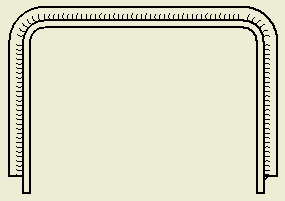
- Save your work.