To delete a work point from a harness segment, activate the harness assembly. Right-click the point to remove, and then select Delete Point from the context menu. The point is removed and the segment recomputes. Any splice or virtual part attached to a deleted segment point is also deleted.
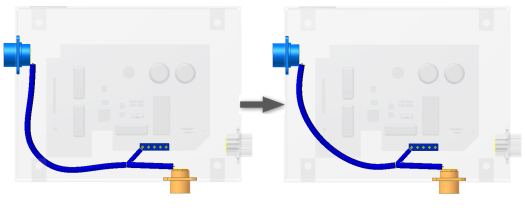
If the point is a common endpoint of two segments, they merge into a single segment. If the point is the common endpoint of three or more segments (branches), no merging occurs. Instead, each segment has a unique work point at its end, and can be manipulated independently.